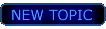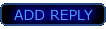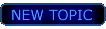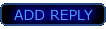OK, the one that (probably) has two RJ45 female plugs (like used for network cabling) on the bottom is the so-called NTBA. This is the actual piece that converts the 2-line Uk0 net-side protocol to the ISDN protocol used locally. What kind of plug thing do you have on the wall? A three-way analog, or a two-way ISDN (again, RJ45)? If you have the analog and the line is still live (with the analog modem/telephone), you will have to contact Telekom now that you have the equipement and tell them when to switch your line to ISDN (make sure you have a mobile phone in case anything goes wrong

). Once they do (you can easily check that - if you don't get a dial tone on your analog phone, it's changed over to ISDN

), plug the ISDN NTBA with the supplied cable into the center receptacle (plug should only fit there). There may or may not be a green light that turns on once you do...
Now, once you are that far, use the (hopefully) supplied ISDN cable (RJ45 on both sides, probably only center 4 cables used) to connect the NTBA on one of the two RJ45 receptacles to the PBX or A/B-converter ... from there, you should be able to use any analog device like modem, fax or telephone ...